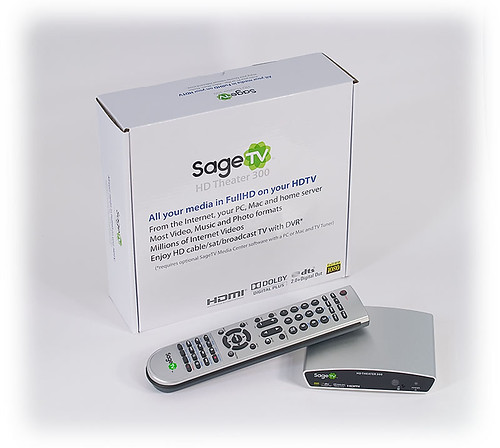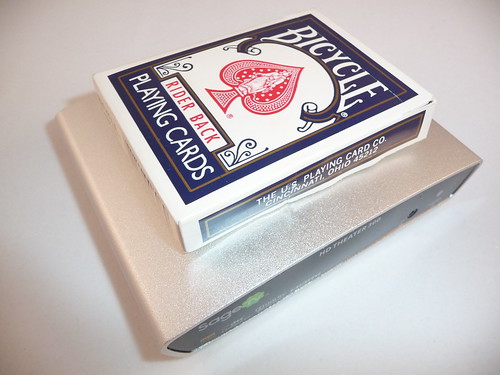Earlier today SageTV announced their newest generation Home Theater PC (HTPC) Extender / Media Player called the HD Theater like its predecessor with a new model number – the STPHD300 or HD300 for short. I’ve been using this HD300 model for several weeks and below offer up my opinions on how the HD300 compares to previous SageTV extenders as well as the Xbox360 (the only extender available to Microsoft MediaCenter) and other Media Players on the market.
What is the SageTV HD 300?
Before I get into the nitty gritty of the review, lets run through what the SageTV HD300 is and what it can do:
The HD Theater 300 was built to handle three key functions:
The SageTV Extenders including the HD200 and now the HD300 extends your Home Theater PC (HTPC) to your TV using a consumer electronics device that is crazy-simple to set up and easy to use. Support for DVDs (ripped or streamed) with menus, Blu-ray Disks (BDMV ripped or streamed), as well as the more difficult formats such as MKV, FLAC, files with subtitles etc just work. All at a lower price than required with a full-blown HTPC computer.
- Extender – With the SageTV HTPC software installed on any computer in your home you can use the HD300 to view Live TV, recorded TV, DVD Movies, Blu-ray movies (with AnyDVD installed), videos, music, photos and online content from any TV connected to your HD300. You can do nearly anything using the HD300 that you could do with a full-blown HTPC with less complication, no noise, little heat, and little power consumption.
- Media Player – The HD300 and the HD200 before it includes a media player/standalone mode. This allows you to stream your media from a PC, external hard drive or NAS to a TV. It doesn’t include the DVR/TV Time-shifting functionality. but it does nearly everything else. This functionality is similar to what you get with a PopCornHour, WDTV and other media players on the market.
- Placeshifter – Another use for the HD300 is as a placeshifter. If you’re away from home, take along the HD300 and connect it to a TV and the internet and you can stream media from your home HTPC. This is done by transcoding the content from the server based on the connection speed between the server and placeshifter, but it’s pretty nifty when you have a good connection. And the smaller size of the HD300 makes this a much more viable option
The HD300 replaces the no-longer-available HD200 model that has been out of stock since June 1st.More after the jump.....
About SageTV
SageTV is a HTPC software that brings together television, video, music, photos and online content into a complete, easy-to-use home media experience controlled from an existing PC or home server. SageTV Media Center, the company’s flagship product, can be deployed on either Windows (XP, Vista, Windows 7, WHS), Mac or Linux and supports multiple tuners, networking and intelligent recording and includes support for a software extender, a hardware-based SD extender and now HD extenders. SageTV also has the ability to access the SageTV experience when you're away from home with SageTV Placeshifter. SageTV, like Windows Media Center allows you to watch HD and SD premium cable or satellite (requires a Hauppauge HD-PVR) in pretty much any room in the house that has an Ethernet or wireless network connection. The SageTV HD300s, HD200s and the HD100s before it are branded and sold by SageTV itself. Frequent firmware updates, which provide additional features and bug fixes are created by the SageTV developers themselves.
Review Setup
I connected the main review-HD300 to the following equipment for this review:
Note that I also ran a second HD300 for a shorter amount of time on a 46” Sharp LCD TV coupled with an older model Onkyo that didn’t have the HD Audio. This helped ensure the down-mixing of HD Audio from Blu-rays worked as advertised.
- Panasonic 58-inch TC-P58VT25 1080p VIERA Plasma HDTV - I love this TV and need to write up a few articles about it. PQ is awesome
- Pioneer VSX-820 Audio/Video Receiver – A great AV Receiver that has the HD Audio (DTS-HD®, Dolby® TrueHD, and Dolby Pro Logic IIz) options I needed to test the new audio features of the HD300
- SageTV 7 installed on PC running Windows 7 on the server in the office
- The HD300 used in this review was running beta firmware – actually I transitioned through many firmware updates over the review time as SageTV does a very frequent beta release cycle to continually evolve and improve the software inside the CE device – a good thing for the end user. Just know some issues I may have run into may be or may have been addressed with a firmware update. Even SageTV 7 – the HTPC software running things behind the scenes is still in beta so the final software and firmware may vary from what was used in this review.
What's Included with the SageTV HD Theater?
The HD Theater is shipped in a small, white box with details about the contents and the SageTV logo on the side.
- SageTV HD Theater model STP-HD300
- Power adapter & cord
- HDMI Cable
- Breakout cable for composite, component & analog L/R Audio
- Ethernet network cable
- IR remote control
- 2 AAA batteries for remote
- Setup Guide
Design & Appearance
I remember when I reviewed the earlier SageTV extender - HD200. I called it a “small, black box that was extremely light.” Well throw that description out the door because the newer HD300 is smaller and in my opinion much sleeker with an aluminum silver and black rounded case that is so small it could fit in your pocket.
The HD300 has a small footprint. Even smaller than the last version HD200. Here’s a photo of the HD300 next to a deck of cards to give you a feel for how small. I can see the HD300 traveling with you on vacation to be connected and used to placeshift to a TV while away from home. It’s small enough to be carried in a pocket.
- Dimensions: 5 1/16" Wide x 1 1/2" High x 4" Deep including the feet & connectors on the back
- Weight: 9.4 ounces
Size Comparison to Older SageTV Extenders:
In the above photo we have the last generation SageTV HD200 Sits atop the older, first-gen SageTV HD100 Extender
Next I took a front and back photo of the HD300 sitting on top of the HD300 to give you perspective on the differences in form factor between the two:
Obviously the HD300 takes the size even smaller & lighter than the HD200. And it uses a sleeker (in my opinion), brushed-aluminum metal case and adds capability for an IR Receiver to allow you to easily hide it away when you prefer it to just be invisible to the TV viewer.
The front view shows a glossy, black plastic casing. Looking across the front from right to left you’ll see the power indicator LED, the External IR Receiver Port, and the IR receiver along with the SageTV Logo and various video & audio logos.
On the underside you can see two of the four rubber risers along with vents and the SageTV serial number information sticker. The only ventilation on the HD300 is on the underside whereas the HD200’s vents were on the side. The HD300 definitely gets warmer than the HD200, but after heavy-duty use it was warm – not hot to the touch and had zero problems dealing with this. Just be sure you don’t remove those “feet” on the bottom as those allow for airflow needed to keep the HD300 cool. The CPU is passively cooled with a heat sink – no fan needed meaning no noise.
The back (see photo above) shows the video composite/component breakout port, Optical S/PDIF Audio, HDMI 1.3, two USB 2.0 ports, Ethernet 10/100 and the power port. Not of room left to spare which explains why the tired, old S-Video port was left out this time. Just like we saw with the HD200 before it, the HD300 has no power switch so a hard power-off requires unplugging the unit.
Power Usage
I tested power usage with the HD300 using a Kill A Wattand the HD300 consistently used using 6W – 8W of power depending on whether it was in standby or streaming media. Impossible to beat with a full-blown HTPC and a huge factor for me preferring extenders with a multi-TV HTPC setup.
Remote Control – Now Controls Your TV
I’m one of those who covets those newfangled TiVo and not-yet-available Boxee remote controls that have the qwerty keyboard built in. The SageTV IR remote control is certainly functional with more buttons than most remotes – all of which have useful functions. But it isn’t a remote that is going to “wow” your guests. The HD300 remote control at first glance looks just like the remote that came with the HD200 & HD100. But it does have additional functionality.
The HD300 remote now includes 3 IR-Learning buttons that allow it to “learn” your TV’s Power, Volume Up and Volume Down controls. I complained about this missing feature on the older extenders and I welcome the ability to use only one remote in cases where you’re using only the SageTV and a TV.
The responsiveness of the HD Theater for each button press was nearly instant - no noticeable lag. The range was good - I could control the extender with the remote from more than 20 feet across my Family Room. While the remote control does provide full functionality of SageTV, it has a cheap feel to it and isn't the best designed button layout in my opinion. If you happen to choose one of the many Universal remote controls, most if not all of them work with the HD300. I’ve used many different Logitech Harmony remotes and URC remotes all of which work great with the HD300. And SageTV allows you to customize how all remote buttons and functions work so customize it to your hearts desire.
External IR Receiver
You’ll notice this HD300 has an external IR receiver port on the front. If you want the optional IR receiver ($7.95) you can plug this receiver into that front port and then place the HD300 out of view.
The photo above shows a close-up of the External IR extender. This little coin-shaped receiver is all that will show if you hide your HD300 away.
So if you want to hide that HD300 inside a cabinet, mount it behind your flat-screen TV or put it out of the line-of-sight of your remote, you can use this IR receiver to do that. I tested using the IR receiver and the reception was even better than with the HD300 itself. I’ll be getting one of these receivers for my second HD300 as it’s a cheap way to add flexibility to your setup and in my testing it works great.
SageTV HD Theater Media & File Format Support:
Note: Non-encrypted DVD & Blu-ray’s imported into the video library can be played back on the media player with full use of the DVDs menus along with chapter, subtitle, and audio track selection. Non-encrypted BD images (BDMV folders or ISOs) can be played back on the media player with chapter, subtitle, and audio track selection.
- File formats: AVI, ASF, MKV, MOV, MP4, QuickTime, MPEG-1, MPEG-2 PS, MPEG-2 TS, M2TS, BDMV Folder (Blu-ray), Blu-ray ISO, DVD ISO, DVD VIDEO_TS, VOB, M4A, MP3, FLAC, OGG, FLV, WAV, WMA
- Video formats: MPEG1, MPEG2, MPEG4, XVID, H.264 up to 1080p, WMV9/VC-1 up to 1080p, MJPEG, Flash Video
- Audio formats: MP2, MP3, AAC, AAC-HE, ALAC, WMA, WMAPro (stereo downmix), PCM, Vorbis (stereo only), FLAC(stereo downmix), Dolby Digital/Dolby Digital Plus/Dolby TrueHD (stereo down-mix/pass-through), DTS/DTS-HD/DTS-MA (stereo down-mix/pass-through) AC3 (stereo down-mix/pass-through)
- Closed Caption/Subtitle Formats: EIA-608(NTSC/ATSC/QAM Closed Captioning), SSA/ASS, SRT, VobSub (sub/idx,mkv), Nero MP4 VOB Subtitles, MP4 Text, SAMI, .sub (Subviewer/MicroDVD), DVD, BDMV, M2TS
- Media sources: Online Video, external USB Mass Storage Devices, NAS or Mac/PC over SMB/CIFS, UPnP, SageTV Media Center (The flagship, SageTV HTPC software), Unofficial support of Amazon VOD, Hulu, Netflix via 3rd party PlayOn plugin
- Playlist formats supported: M3U, WPL, ASX, WAX, WVX
- Pictures: Any image formats viewable in SageTV are also viewable on the HD300 when used in extender mode. In standalone media player mode JPEG, PNG, TIFF, and GIF formats are supported.
There is no other HTPC extender on the market that can handle as many formats as you see above. And in Media Player Mode the HD300 is competitive with nearly any competing media player on the market in terms of file format compatibility.
Now that the HD300 supports HDMI 1.3 and HD Audio files bitstreaming of DTS-MA and other HD audio is supported. This answers one of the biggest missing features from the HD200. And even when you don’t have hardware with HD-Audio, the HD300 brings us the ability to down-mix that HD-audio content to TVs and older AV Receivers.
The one thing that is missing from this is the ability to handle multi-channel PCM output – The HD300 will pass through multichannel sound (i.e. Dolby, TrueHD, DTS, DTS-HD); but if you use PCM output, then the output will always be in two channels. (andI recommend you check the "update firmware" under advanced settings to be sure you're using the latest firmware. Occasionally you might want to try a beta firmware if it has a special bug fix or feature you want to try out. To do that follow these instructions:
if it's more than two it'll just down-mix it). UPDATE: This issue has been addressed with a firmware update
Internals: What's Under the Hood?
I popped open the small, metal case to see what things look like inside the HD300. Below is a photo of the naked board. Looking at the case and the internals inside, everything seems to be very well built and designed.
![4917125253_80a4bd85d1_b[1] 4917125253_80a4bd85d1_b[1]](https://blogger.googleusercontent.com/img/b/R29vZ2xl/AVvXsEj6TZO3hYMuVk012lxFBhJW3MU4GCMsfEkywlU4GpudJeYTSQ-KZkO1y_gefnE_XcKw5XxUN8tFZJlXfTtAZS87OFgYzZw_7AafneAlppV8PooLn4hj0TUV_OFetz7ZJHw6Dj1a/?imgmax=800)
Under that heat-sink is a Sigma Designs SMP8654 which is the same chipset used in the WDTV Live Plus Media Player.
Important facts regarding the internals:
- Double the memory of the HD200 (1024MB total) – this increases the number of imported files allowed in media player mode to around 100,000 compared to the 15,00 of the HD200. And in extender mode this should improve speed as well.
- 1.5 times faster processor (600 MHz processor speed) than the HD200
- The LED power light on front is more subdued and doesn’t blink constantly like the HD200 – answering another complaint of the HD200.
- The SMP8654 inside of the HD300 includes Macrovision/Content Protection support. This opens the door for Netflix and other streaming services which require such support. You’ll note that the WDTV Live Plus that has the same board has Netflix streaming which is a good sign for a future feature. No guarantees, but I’m hopeful. Still I recommend you assume it won’t happen and perhaps we’ll be pleasantly surprised.
Setup Process
The HD300 – like the HD200 before it is very easy to set up. Here are the basics of getting the HD Theater working:
1. Connect the HD300 to your television set and/or AV receiver (both audio and video)
2. Connect the HD300 to your network via Ethernet port or connect a WiFi dongle via one of the USB ports and set up WiFi from the setup menu. I’ve had good success with wireless on my kitchen HTPC, but your mileage may vary – especially with content such as Blu-ray. I did test wireless with the HD300 using the officially supported Encore ENUWI-N and it worked quite well.
3. Turn on your TV and AV Receiver. Set to the proper inputs used by the HD300
4. Plug in the HD300 to your power adapter and then plug it in for power.
5. Wait for the SageTV startup screen - this could take longer the first time.
6. Go through a quick setup process "walk-through" menu where you select the video and audio outputs
7. If you have a SageTV server computer on the network it will find that server and allow you to select "auto-connect". This way you won't need to select the server each time you start the HD300.
To use beta firmware: While in standalone mode, use the remote's number pad to enter the code 2382 ('beta') on the HD300's Settings -> System Update menu in order to tell it to look for the beta version.
Use Without a Computer - Standalone Mode
Like the HD200 before it, the SageTV HD300 Theater can work in "standalone mode" to use as a networked media player. It can stream music, video and photos to your television, view online video etc. This is another area which is improved considerably from the HD200 due to the additional memory inside. No more too-small limits on the number of media you can import.Online Content
ONLINE CONTENT
Online video and audio (YouTube, Video Podcasts) is also an option when connected to your internet-connected home network.
There is no native support for Netflix or Hulu. But you can purchase PlayOn to get all of those into the standalone & extender mode of the HD300.
Connecting External Storage to the HD Theater
In Standalone mode the HD Theater makes use of the 2 USB2 ports primarily as a way to connect external storage devices including USB thumbdrives, USB hard drives and USB media readers. I have many, many thumbdrives of all storage sizes, makes and models and each of them worked fine. I also tried a few different external USB hard drives which worked as well.
Another nice feature is the ability to share that media connected to your HD300 across the network. Just go into the settings and share your HD300 on the network as another network drive. You can even share from one HD300 to another if you have more than one.
Use with a SageTV Media Center Computer - Extender Mode
Most people who purchase the SageTV HD Theater will be buying it because they want to use it as a HTPC extender or plan to in the future. It should be understood that this extender works only with SageTV and not Microsoft's Media Center product or any other HTPC software. SageTV is perfectly capable and considered one of the leaders in the HTPC/PVR world so this isn't a problem for most, just know you can't plug it in and expect it to act as an extender for your Windows Media Center software.

Uses as Extender:
- DVR functions - Live TV, timeshifting, EPG and very advanced television show management.
- Movie and Video browsing and playback - If you have a video, ripped DVD of nearly any video format (see supported formats at beginning of review) this extender can likely play it. This includes media management with thumbnails, coverart, metadata etc all with the ability to organize by genre and many other ways. Pause, fast forward rewind all work with all format
- Have your content follow you. You can pause and resume any video, DVD or music title from the HD Theater and pick up where you left off at that same extender or any other SageTV device in the home.
- Online Video - browse and view online content from YouTube, many video podcasts such as diggnation and Cranky Geeks
- Search all content by title, keyword, artist, description etc.
- Play back photos from the SageTV server
- Add many custom, user-developed plugins and user interfaces to extend the use of the HD Theater.
You can have as many SageTV HD Theaters running in your home as extenders as your home network bandwidth can handle (each HD video stream uses up to 20Mbps +). The HD300 includes Wake on LAN support for waking up a server from standby. If you have autoconnect configured the HD300 will wait until the HTPC server is available to connect and not just skip that screen – useful with power outages for instance.
As with the HD200 before it, no separate license is required to use the HD300 with SageTV.
Powering On the HD Theater in Extender Mode
There are two ways to power on the HD Theater if you're using it for extender mode:
- Hit the power button on the remote. This will bring up the main startup screens and give you a chance to go into standalone mode if you wish. This is definitely the slower option and it can take about 15 seconds or more for startup going this route.
- Hit the Home button on the remote. From standby this takes about 3-5 seconds - extremely fast since it bypasses much of the startup screens you'd see if you just hit the power button and were given the option to go into standalone mode. For most who will use the HD Theater as an extender, using this method for powering on will be ideal.
PERFORMANCE:
Sound Quality The HD extender has connections for HDMI, Digital Audio S/PDIF (Optical) or analog. Sound from the unit was excellent - I used the S/PDIF and HDMI connections for the review. The addition of HD Audio support like TrueHD/DTS-HD the HD300 handles everything audio-wise you’ll find on movies and TV content.
Picture Quality
The HD300 supports 1080p resolution as well as the lower resolutions. HD programming picture quality is exceptional and silky smooth. Watching SD content looks great as well - I really don't think you can go wrong with the HD Theater for picture quality. OTA and HD-PVR content looks great on the 58" TV set. Sports watching is excellent and even the sometimes tough "ticker scroll" from channels such as ESPN and CNN looks great on the HD300-powered TV set. Now with that being said I should note that while the HD300 handles deinterlacing very well, it had more trouble with video scaling. Still the HD300 pushes content to AV devices handily when using the native output switching feature on the HD300.
TV/PVR functionality
TV playback is key to my happiness with any HTPC device and this extender didn't let me down. It handled the HD content, SD content, live TV and TV guide all with ease. I had no issues with playback of recorded or live content. The extender handled comskip files (commercial detection and skipping of commercials) well just as I have come to expect from using HTPC's such as SageTV .
SageTV can tune encrypted content via the Haupauge HD-PVR (requires cable or satellite box), unencrypted HD TV channels using several different QAM tuners, Over the Air HD and DVB tuners. It can also tune HD content using the firewire port of various cable boxes as well as the R5000 mod of certain cable and satellite boxes. Anything the SageTV HTPC software can tune can be streamed on to the SageTV HD Theater extender. I use the HDHomeRun Qam dual tuner and the Hauppauge HDHomeRun to get my HD channels. The one thing missing from SageTV is CableCard support. As of right now, SageTV has no way of tuning digital, encrypted cable content without the Hauppauge HD-PVR and a cable box.
Video/DVD Playing recorded, archived video files mostly worked well. Other than those isolated issues with MKV files encoded improperly, the extender handled everything I threw at it including Streamed Blu-rays from a Blu-ray optical drive (with AnyDVD installed), ripped Blu-rays, Mpeg, AVI, DIVX, MP4, XVID and TS video files all with no problems. The HD Audio additions add a whole new dimension to many Blu-ray movies so I no longer have to keep out all of my Blu-ray discs so I can play them separately on the Blu-ray player. It all works nicely within SageTV now.
Online Video As mentioned under the standalone mode section of this review, SageTV has YouTube, Google Video and multiple other online video you can view right from the menu in both extender and standalone mode. The extender handled playback of these videos well and integrated remote control functions such as pause, skip forward and skip back capability of that content with ease.
Music & Pictures Music playback works the same way on the HD300 as with SageTV. All the functionality of your SageTV Media Center works exactly the same on the extender. Play, pause, skip to the next track etc all works perfectly from the remote control. As mentioned above the audio output from this box is excellent.
The photo section of SageTV 7 has improved tremendously and makes showing off slideshows on the HD300 much more enjoyable. The animated transitions during the photo slideshow included in SageTV 7 works with the HD300 as well. There were some issues with the transitions but those issues were corrected with a recent firmware update.
Price – Down to $149.95 retail
I’m not sure if anyone saw this one coming. The HD200 sold for $200 and more recently $180 after discount. The new HD300 beats both of those prices with a $149.95 retail price! This puts in a competitive price point with other media players and a great price point as an extender. The only ones who will be unhappy about this price are the ones wanting to unload their older SageTV extenders.Conclusion
Positives:- Price – at $149.95 you get a much-improved extender/media player at a lower price. What’s not to like about that?
- Media/File Format Support – SageTV added support for even more files since I reviewed the HD200. This player can handle nearly anything you throw at it including MP4, MKV, H.264, FLAC, VOB, AC3, DVD, Blu-ray and more.
- HD Audio and Downmixing – The support of HD Audio formats is a much welcomed upgrade and the ability to downmix HD audio will please those with older hardware too.
- Silent – The HD300 makes zero noise
- Performance – the UI is snappy & responsive even with a large collection of media with fanart. And streaming media was seamless.
- Faster UI – The increased memory & CPU speed show when you’re using some of the animations offered in the UI and especially with the cover art and other CPU-intensive 3rd party add-ons. It’s still not as good as with a high-powered HTPC, but pretty close
- WiFi Capable
- Remote now controls TV power & volume
- Smaller size and sleeker look
- Optional IR Receiver adds flexibility in where you locate the HD300
- Cross-platform – If you’ll be using this HD300 with SageTV HTPC software you can use Windows 7, Windows Vista, Windows XP, Windows Home Server & Linux to act as your server. Mac support hasn’t been added to SageTV 7 yet so I leave that one out for now.
- Frequent firmware updates – SageTV has a strong history of frequently updating their firmware while adding new features and fixing bugs. For example, the added file support for the HD200 came over the past year along with wireless USB keyboard support and WiFi support. This is something taken for granted by SageTV users – but not something you see with many hardware vendors.
Negatives:
- No optical drive included – this is really becoming less important in this day of cheap storage and the easy ability to rip content to a hard drive. But it would be nice to have it as an option.
- Can’t handle the 3D image transforms in SageTV 7. Not a deal breaker by any means, but it leaves an advantage to those who use a full-blown HTPC with good specs.
- Inability to handle multi-channel PCM output - UPDATE: This has now been mostly fixed with a firmware update
- SageTV has no CableCard support. The number one advantage Windows MediaCenter has over SageTV continues for now.
- Currently no native Netflix, Hulu or Amazon VOD support. Yes you can get this with the 3rd Party PlayOn app which works great, but that requires purchasing PlayOn and the picture quality isn’t as good. This is something SageTV needs to add – especially to compete in the media player field.
Overall I’m impressed with the overall experience with the SageTV HD300 HD Theater. It improves on nearly every weakness we saw in the SageTV HD200 at a lower price. As an extender it shines and makes getting HTPC content to your TV easy. It can handle nearly any file format you throw at it, has excellent picture and sound quality and runs the SageTV software like a dream. If you're considering SageTV or an HTPC setup in general you should definitely consider using the HD Theater as the device to get that content to your Television.
As a stand-alone, networked media player the HD300 has really improved simply because of the increased memory & Wi-Fi capability. If they add native support for Netflix, Amazon VOD or other popular streaming sites beyond YouTube and Podcasts this will be one of the most popular media players on the market.
In my opinion the SageTV HD300 is a great improvement over the HD200. For those who own the HD200 it’s worth the upgrade for the new features. For those looking for the perfect extender, look no further - the HD300 is it. Highly recommended by GeekTonic!
How to Purchase If you're interested in this extender head over to SageTV's Store to preorder one for deliver around September 10th.
If you want to read more about SageTV and what it can do, be sure and subscribe to GeekTonic for SageTV and HTPC focused articles