A nice, new Electronic TV Guide management tool was developed by fredx21 (you may know him from the dvblink for HD-PVR) for managing your Windows MediaCenter EPG.
Features Include:
- Local and remote guide management
- Channel name and number edition
- Restoration of previously edited channel names and numbers
- Modification of channels’ visibility
- Automated subscribing to guide services (manually, by number or by call-sign)
- Tuner merge (by channel number, by call-sign or by guide service)
- DVBLink sources synchronization
- Listing of tuners providing channel’s sources
- Generation of lean MXF file (mostly for debugging purpose)
- More fun stuff to do with your channels
The main Guide Tool window looks like this:

The screen-shot below shows the Lineup Selection where you can subscribe channels to any guide services from any lineup available in your MediaCenter region.
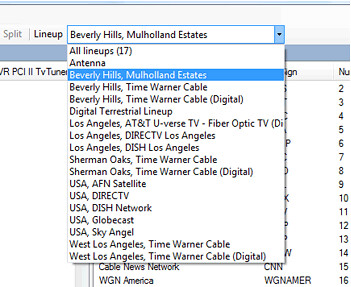
Finally, this last screen-shot shows the Tuner Merge function where you can merge tuners based on various attributes shared by channels.
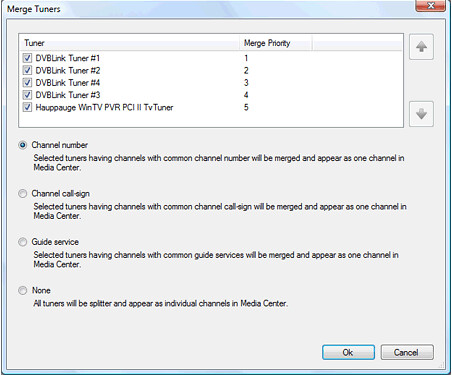
The program is a nifty tool to move your MediaCenter channels around and changing the listings outside of MediaCenter. It works with Windows Vista MediaCenter (with TV Pack) and Windows 7 MediaCenter. The program has two parts including a Guide Tool application and a MediaCenter background add-in that stores all of the tuner and channel info.
For more info and to get the download head over to 1geek1tool
found via GreenButton Forums
