With the popularity of the Hauppauge HD-PVR which records video & audio right from the unprotected component cable outputs of any device such as your Cable box, satellite box or even HD game machine, I am often asked this question: What happens if they “close the analog hole?” The analog hole refers to the “unprotected” component outputs of these devices used by the Hauppauge HD-PVR. This article addresses this question and shows that there is at least one solution to that problem if the analog hole is ever closed.

NOTE: This is a guest post by JarkHD, a GeekTonic reader and MythTV user. If you would like to write a guest post for GeekTonic, you can find basic guidelines for writing and submitting a guest post at GeekTonic can be found here.
One of my main reasons for first building a HTPC was so that I could record HD and SD programming and then do anything I wanted with it. No DRM, no expiration dates, and no hassles. At the time I was also worried about the broadcast flag courtesy of the EFF and I wanted a system that would totally ignore anything similar down the road. I also wanted to stop paying Tivo a ransom every month. I succeeded in building a MythTV that records HD with the SiliconDust HDHomeRun using QAM and records SD from basic cable using a Hauppauge PVR-150. This has served me well for the last couple of years with no problems except the occasional rebuild and updates. But then I started getting jealous of all the new HD content provided by digital cable or satellite that I could not receive or record with my MythTV.
These glorious HD channels were always provided by a set top box that is tightly controlled by the content provider. I justified my lack by knowing how much it would bother me not to be able to control the content and therefore waited for a solution. I knew that Cable Labs would never allow Cable Cards on any Linux OS other than the HD Tivo's locked down OS. These cable card enabled HTPC's also had to be bought with the right hardware and bios (until recently) and this did not appeal to me. I thought eventually that the HD Tivo would be hacked like the 2nd Generation Tivos but that may solve the content problem but not the price problem with Tivo. I was really looking for a hardware solution that would be hard to defeat rather than playing the software hack cat-&-mouse game whenever some update by the company breaks your solution.
Using the Analog Hole – The Hauppauge HD-PVR
You all know what happened next… Hauppauge released the HD-PVR taking advantage of the Analog Hole. Now one could record the unencrypted HD from the component out that all digital cable and satellite boxes had readily. I like you was very excited about the possibilities of this USB based tuner. I also guessed the backlash would come from content providers with a solution so available and so comparably cheap to professional solutions. I was strong for a change and did not early adopt and go out the day this came out and buy it. I was waiting around hopefully for the MythTV boffins to come up with some drivers to add this into my current setup. I saw some alpha drivers come out with some promise but I still see that these have some stability issues and are not for the faint at heart.
The HDFury
While I was trolling the news on the MythTV and the Hauppauge HD-PVR keeping an eye on the driver progress I noticed that someone had posted about a device as a possible solution to recording HDCP protected content. This was called the HDfury and was designed to provide older CRT projectors and TVs the ability to display new content by stripping the HDCP content using what I would call a man in the middle attack. The HD Fury would execute the HDCP handshake with the content source and then decode and pass through the analog content. This was not yet a perfect solution because the HD Fury went from DVI with HDCP to VGA. One needed the HDMI to DVI cable along with a device that converted VGA to component. This component could then be feed into the Hauppauge HD-PVR for recording. This solution was expensive at ~700 dollars and the HD-Fury had some problems of the picture not being centered, heat and power issues, and some handshake issues with certain devices.
HDFury 2

The second HDfury had just come out around the time I was researching this solution. I saw that it solved the problems of the first hardware revision and best of all had an actual HDMI input and a selectable cable provided component out. One can see the improved specs and comparison on the vendor's site. This meant that the combination of this and the HD-PVR was like chocolate and peanut butter; they just go together. This was the hardware capability I was looking for; the ability to record any source through HDMI. I caved and bought both devices to experiment with.
A Solution For When/If They Ever Close the “Analog Hole”
I am here to report that pairing the HDfury 2 with the HD-PVR works beautifully. The HDfury 2 gives a very impressive picture up to 1080p. The device also has an analog audio out as well as a S/PIDF digital out from the same connector similar to the way Apple does this on laptops and the Airport Extreme. This audio is pulled from the HDMI audio stream which is very handy and saves some wire clutter. The audio is down mixed to 5.1 over S/PIDF as far as I can tell but that can go directly into the HD-PVR which is all the channels it can handle in the first place. The only issue I have ever had was a bit of overscan showing up on the recordings but this was solved by cropping the slight green line on the very edge in post processing. I love the fact that I can use an HDMI splitter or matrix switch to split the HDMI to this device and the projector or TV that I have and record while or what I watch. I have gone ahead and signed up for premium digital content because I can finally it without DRM. Even if they turn off the component outputs with selectable output control I can record in the full quality.
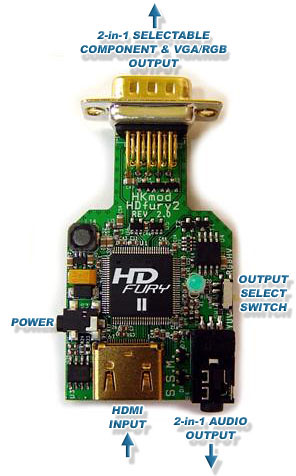
I would say that the best application of this HDfury is that fact that it safeguards the ability to use the Hauppauge HD-PVR even if there is a decision to turn off the analog component HD. It keeps the analog hole open so to say. Hauppauge would never build this functionality into the HD-PVR and the HDfury manufacturer is small enough to not really be on the radar and made for a different purpose that "may" be legitimate. The HDFury 2 vendor is Curtpalme where it can be purchased for 200 dollars in full retail packaging. You can choose the output cable that you need and obviously the component output is best when pairing it with the HD-PVR. VGA output comes standard and is what these other output adapters plug into. I also noticed the HDfury 2 can now be found for about 150 dollars at Monoprice sans the power adapter that is needed only when the HDMI current is not enough to power the device.
HDfury2 Firmware Upgrades
While writing this I noticed that Curtpalme is offering a kit that allows one to upgrade the firmware on the HDfury2 and play with some advanced features here such as EDID programming and BTB/WTW support for example. This will be next on my list to purchase and experiment with. I would say this bodes well for firmware updates in the future that can fix nagging problems or and "new challenges" as long as they can stay in business.
I am left with the challenge of how best to implement these solutions into one HTPC that does it all which is what I am still working out. Of course SageTV is on my list to try out on my Mac based on Brent's advice. I like aspects of MythTV, SageTV and even Vista/Windows 7 Media Center but none does everything I would like because of feature set or lack of drivers. Anyone who has played with the Hauppauge included Windows software included with the Hauppauge HD-PVR also knows how lacking it is and it does not work with the Mac.
HDPVRCapture
Recording PS3 Output via HDMI


About the author: JarkHD is a reader of GeekTonic and long-time MythTV and HTPC enthusiast. His real job involves engineering and information assurance. Recent interests include helping friends plan home theaters and research in wireless hacking. You can find jarkHD on twitter and at his blog
If you would like to write a guest-post for GeekTonic, please read these basic guidelines for writing and submitting a guest post at GeekTonic can be found here.
Have questions about the HDFury2 or anything else regarding this article? Ask JarkHD or I in the comments below.
