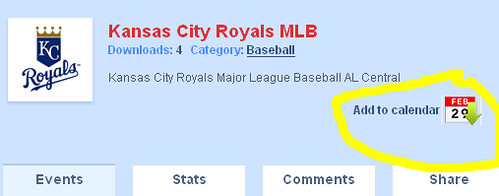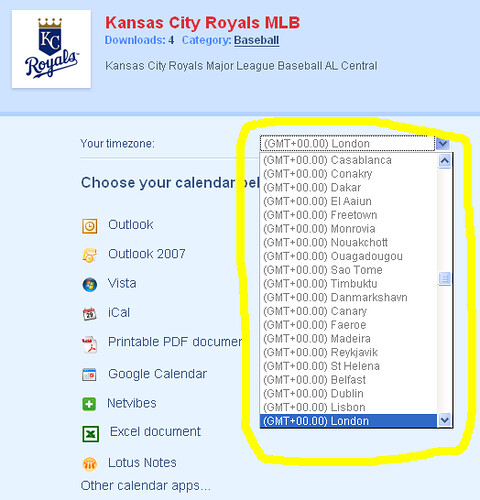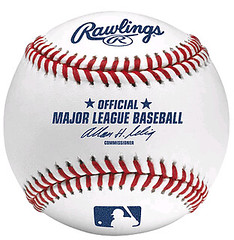
Its time for Baseball with the first signs of summer peeking through. Monday marks the beginning of baseball for most Major League baseball teams. Keep up with you favorite team by importing the baseball schedule into your calendar program.

With the help of MarkThisDate.com, you can import your team's schedule into Outlook, iCal, Google Calendar, Lotus Notes and even a PDF or Excel Document among others. And if you think you team isn't popular enough to be included think again - even my beloved, but beleaguered Kansas City Royals are included!
Here's how to import the schedule of your favorite baseball team:
1. Start up a web browser and head to MarkThisDate.com
2. You can browse to the "sport" category or do as i did and use the search bar and type in your baseball teams name.
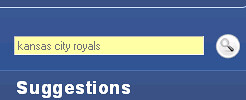
3. Click on the hyperlink of your teams name
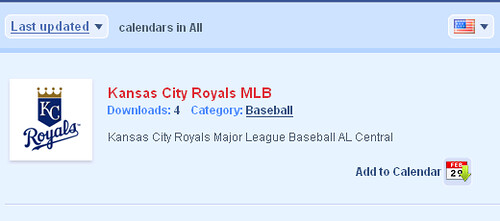
4. Make sure the dates are for the most current season.

5. When you're ready to add the schedule to your calendar, click on the "add to calendar" button
6. Select your time-zone from the drop-down list (they have them all)
7. Pick the calendar application that you want to import into your schedule into - in this case I selected Outlook 2007. Depending on your calendar application your next steps will vary
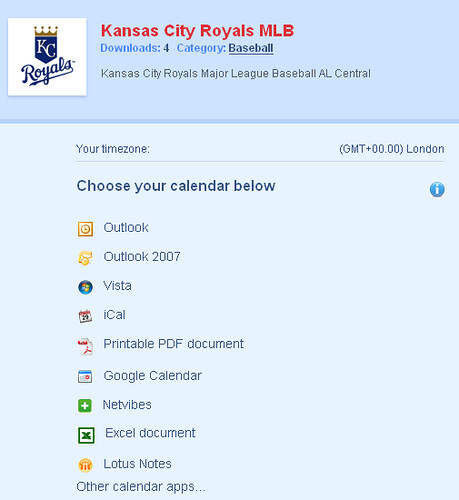
- For Outlook 2007, a window will open up. Click ok and then you'll see a window asking for you to confirm whether you really want to add the schedule to your calendar.
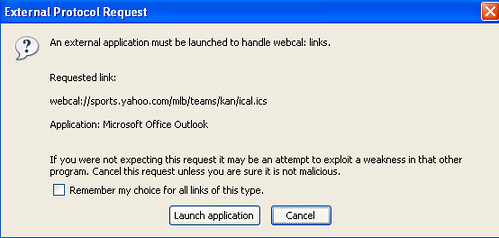
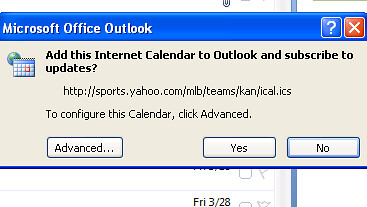
- For Google Calendar, the Google Calendar will open and you'll see these button selections
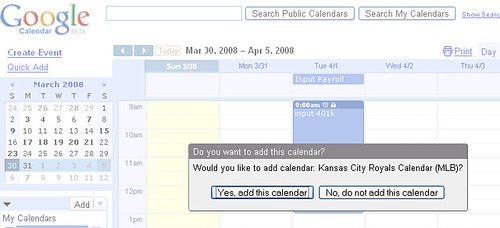
- You'll now see the schedule added to your calendar application.
In Outlook 2007
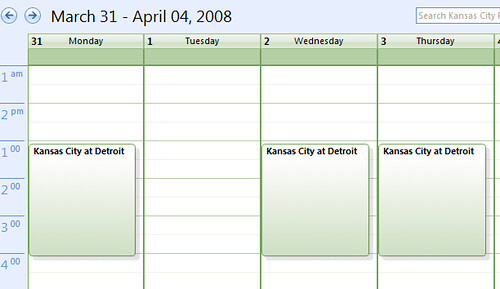
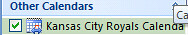
In Google Calendar

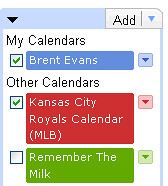
That's all there is to it. You now have your teams schedule with times and location on your calendar! I can't resist - Play Ball!
MarkThisDate.com has many other calendars that are added to daily including holidays, city events, radio, television, sports and more. It's a great, easy way to get a schedule or calendar updated to your favorite calendar application.