Our first submission for the GeekTonic Media Gadget Showcase Series is an HTPC build by Sodarkangel. He was on twitter talking about his setup so I asked if he'd be willing to share it on Geektonic.
NOTE: This is a guest post by sodarkangel. This is the first in the GeekTonic Media Gadget Showcase Series. To read more about how to submit your photos and/or writeups for this series, read this.
I decided a while ago I needed to build a new Home Theater PC (HTPC). The problem was, Windows 7 was so far away but I couldn't even play HD files on the old one. I bought a new TV a few weeks ago, a Samsung LN52A850, which I'm extremely happy with. The new TV spurred the need for something new, so I said screw it, and pieced out my new HTPC and built it.
Parts:
HTPC Case: Lian Li PC-C32B

I chose this case because it was pretty and had a very good design for being a very very quiet pc.
Motherboard: Asus P5Q-EM
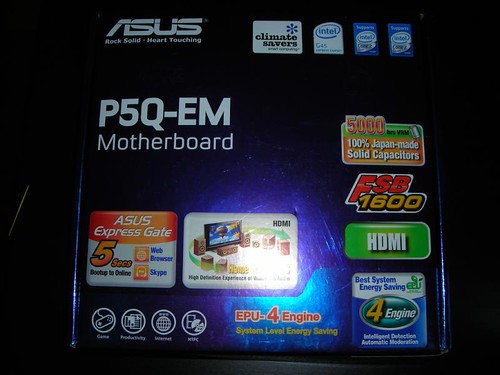
I liked this motherboard because the onboard video not only had hardware HD decoding, but it also had an onboard HDMI port (no more DVI-HDMI, but I use speakers plugged into the PC for now)
CPU: Intel Core 2 Duo E6750
This processor was in my main pc, I upgraded it to a Core 2 Quad.
CPU Cooler: Scythe Ninja Mini

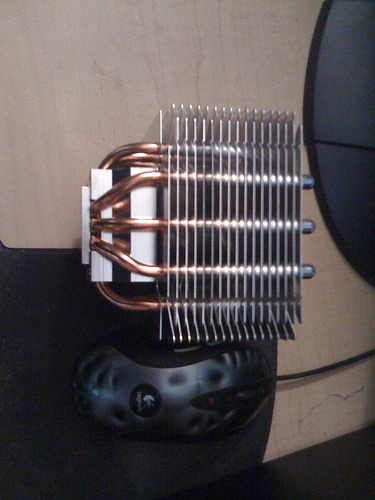
Great heat spreading, and I didn't need to put a fan on it.
PSU: Sparkle R-SPI600GLN
Ample power, nice design (unfortunately not modular), but very power conservative.
Memory: G.Skill 4GB (2x2GB)
I choose G.Skill because I've had nothing but great experiences with them, and I work with a lot of PCs at work.
Hard Drive: WD Caviar Green WD10EADS 1TB
Nice and big, and an attempt at low power consumption.
TV Tuners: 2 Hauppauge 2250 cards (pci express)
I chose this card because it takes 1 cable line, and splits it into 2, and each has 2 hybrid tuners, so I have 4 total tuners capable of both HD or Analog.
I had a DVD-RW drive already for it from my main PC, and put a blu-ray in that, because we already have a Blu-Ray player.
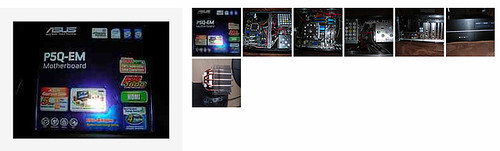
The build was simple, I had to monitor heat to make sure it wasn't getting too hot without having a CPU fan, but it was fine, and VERY quiet. I was very happy with the main build.
The OS install was just as easy, installed Windows 7, very smooth install.
Now the fun began, I added an external Rosewill wireless N USB adapter, and that install went fine, but when it came to the RocketFish bluetooth adapter, that was not so much fun. It took me quite a while to find out that it wasn't going to be possible to use the normal drivers for it (even via download from the site), but after some time spent I got the built in bluetooth drivers for Windows 7 to work. The remote that came with one of the Hauppauge 2250s installed without a hitch or any software, it just worked.
Setting up the Windows Media Center was a challenge, only because the guide site must have been down, because I spent a long time working on the set up, and could not get guide data for the life of me. I came back to it the next morning and went through the setup again and it got the data just fine, but I did spend a couple hours trying to figure it out.
I have it outputting at 1080p resolution to the TV, but I had to increase the size of the things on the screen to the large setting, due to us sitting across a big room from the TV.
I have not yet gotten around to trying to set up my Logitech Harmony 880 for it yet, because I'm not sure if it'll be a challenge or not, so right now I have 2 remotes, but I'll get around to it as soon as I get a chance, but the system performance is great, and everything seems to be working very well. I'm an old time Beyond TV user, I'm just trying out Windows Media Center, there are things I like, and things I don't, so I'm not sure if I'll stick with it or not, but for now it does what I need. But this build is VERY VERY quiet and that makes me very happy, my wife loves it as well.
So that's my new HTPC in a nutshell, with a few pictures to boot. I hope you enjoyed the read.
@soddarkangel
http://www.twitter.com/soddarkangel
Feel free to ask questions in the comments below. Thanks to sodarkangel for sharing! If you'd like to have your setup or media gadgets highlighted, read the guidelines for submission here.



