
It's only been a week or so since the last one and true-to-form, the SageTV team has released another beta for their Windows, Linux, Mac and Extender HTPC software programs. This one includes a very nice new feature as well as a bunch of improvements and bug fixes.
SageTV “System Message” Alerts
The most important new feature is the 'System Messages' in SageTV. SageTV users now have a new built-in “alert” menu that lists various important messages from the HTPC system.
To view the system messages you either select the indicator icon or go to Setup->Help->System Messages
Below is an example of a system alert message. When you move focus under one of the messages you’ll see detail about the error (I circled the detail info in blue for the screen-shot below). This example is one caused by a QAM channel that was removed (blocked with encryption) by my cable provider *#@* Time Warner…
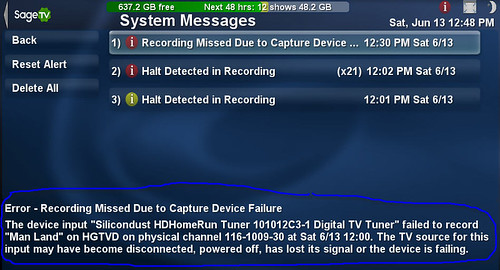
Messages include things like:
- Capture device failures (in other words, when a tuner or other capture device fails to “capture the media” for TV recording or any other type of capture it will tell you.)
- New channels added to lineups – A very welcome addition. When a new channel is added to your TV lineup, it tells you!
- Channel removed from lineup – just like the one above except this is an alert when a provider removes a channel.
- Encoder halt detection
- EPG server connection failures (alerts you when SageTV fails to connect to the EPG server in past 2 days)
- Recordings missed due to conflicts – It used to tell you when there was a conflict in advance, but now tells you even after the fact so you know what was missed due to those conflicts.
- Recording failed completely (is zero bytes in length)
- Out of disc space available for recordings
- Out of system memory
- Status messages otherwise suppressed by the user
Whenever there is a new message, you’ll see an icon indicator (blue/yellow/red) which indicates if there's new messages and what their severity is. Note this indicator is only supported on the default STV at the moment.

You can clear messages one-by-one by selecting “reset alert” or clear all of them with “delete all.”
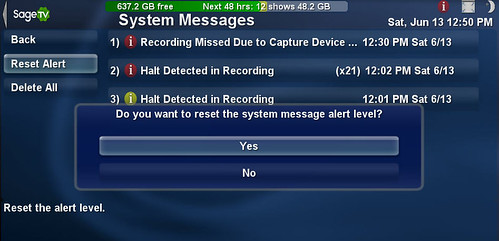
Here’s one last screen-shot showing many different messages with varying levels of importance noted by the color.
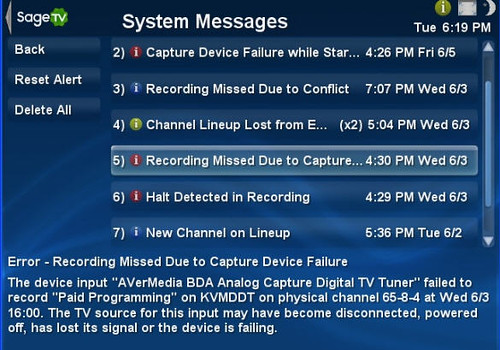
The SystemMessage support also saves all messages to the sagetvmsgs.log file of your computer. and are intended to handle special failure cases, error messages, warnings and status messages that may otherwise be suppressed from the user. Read more about the new System Alerts Messages in this SageTV forum thread. I’ll be updating to the latest version of SageTweet which has now been updated to optionally show these messages in tweet alerts as well.
Many Additional Improvements and Bug Fixes Included
Other SageTV Beta Highlights include:
- Fixed bug with some ATSC/QAM recordings being recognized as MPEG1 instead of MPEG2
- Fixed bug where DVD subtitles were showing when they shouldn't be
- Added new Remap Channel menu, used when choosing to remap a channel in Channel Setup.
- Added new Add Channel menu where channels are added by editing data fields instead of filling in a series of dialogs.
- Fixed bug where scheduling conflicts didn't show up for all the Airings of a Favorite if the corresponding show was non-unique
- Fixed issue with MKV playback using DirectShow where we needed to use a specific source filter (i.e. not our own) (Windows Version)
- Use AC3 encoding for analog audio now with the HDPVR (added to Linux Version)
- Fixed bug where smooth FF/REW would sometimes stall on the media extenders
- On Extenders, added fix for RC5 repeat detection logic so it works better with universal remotes (the disable_rc5 setting should no longer be needed) – This is a big improvement for those of us (like myself) using universal remotes that use RC5 protocol.
- Many additional improvements/updates to the channel setup process – this continues to be a work in progress to improve the easy of setup and use with channel setup.
The full list of changes and bug fixes is very long and gets pretty techy. For a full detailing of the update, check out this thread at the SageTV Forums
Once you've updated your SageTV server, be sure and get the new beta firmware update for the HD Theater (HD200) and the HD Extender (HD100) as well.
