I see this question asked over and over on the forums.
“How do you rename a TV show in SageTV?”
or “How do I add basic synopsis info to my movie or show in SageTV?”
or “How do I make a video file show up under TV Recordings in SageTV?”
The answer is a simple one. Here are the basic steps required:
1. Be sure you have installed the SageTV Web Server. Download & forum here with the GeekTonic Overview of SageTV Web Server here
2. Once you have SageTV web server installed and set up, open up a browser and start up WebServer
3. Select “Media Library” and then “Search Imported Videos”
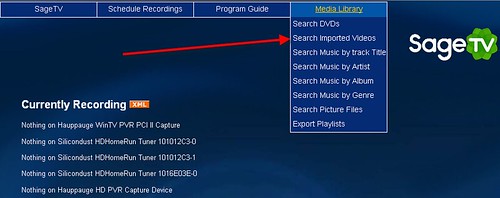
4. Check the box for videos and type in all or part of the filename you’re looking for.
5. From the list of results click on the title of the one you wish to edit.

6. Click on “Edit Show Info”.
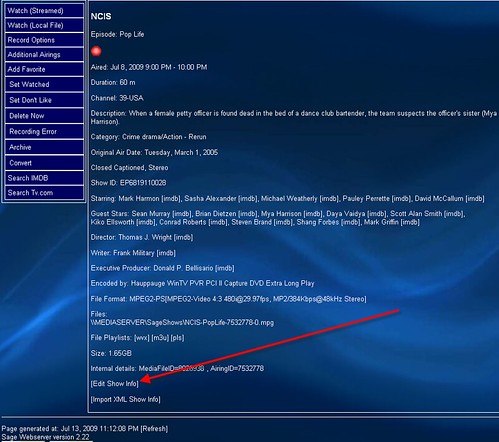
7. After “checking” the edit show info box, the fields will no longer be grayed out and you can edit any of them including show title, category, etc.
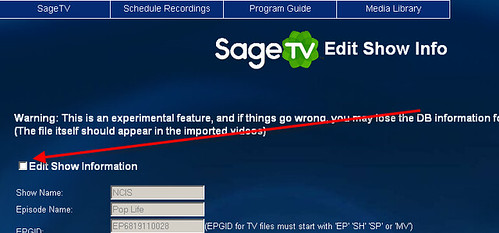
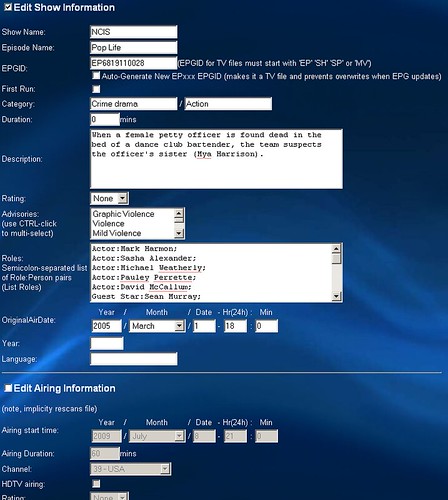
8. Once you have completed all of your edits, click on the update button.
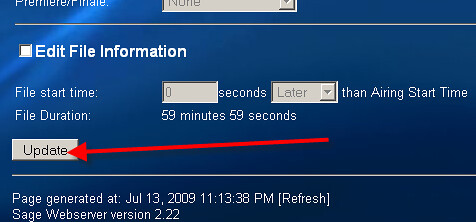
That’s it! Go back to SageTV on your TV and the information for that show will reflect your changes.
To demonstrate, I changed the Show Episode Name for this NCIS show to say “GeekTonic” at the end of the name:
Import Video into TV Recordings
This same procedure can be followed to import a video file that wasn’t recorded by a SageTV tuner into recorded TV listings. No need to edit anything (unless you want to) – just click that “edit show info” box and update. This simple step “fakes” SageTV into thinking it is a TV recording by giving it an EPG ID number. I use this on occasion when I have a video file obtained from a DVD or other place that I want listed in SageTV recordings instead of just Videos.
There are additional ways to automate obtaining metadata and fanart etc. We’ll cover those steps in future SageTV How-To’s.


