
I was browsing the SageTV forums tonight and stumbled upon a post that confirmed that the new SageTV HD200 HD Theater that began shipping this Monday (and now is temporarily out of stock) works with PlayOn. Many Xbox 360 and PS3 owners know what PlayOn can do - it provides Hulu, Netflix, CBS, YouTube, ESPN and other online video content right to your HD200-connected Television! I can also confirm that this works as I've tried it out myself.
This functionality is possible because the HD Theater (HD200) supports UPnP server connections. PlayOn uses UPnP functions of the SageTV HD200, and uses the computer to serve the video content from the Web across your home network onto the SageTV HD200.
INSTALLATION PROCESS
The installation process is very simple:
- Install the PlayOn software on your Computer (free trial, but $30 to purchase)
- Start the HD200 in Standalone Mode (doesn't work in extender mode yet at least)
- Select "file systems" from the HD200 main menu

- You should have three options - Select the third option: "Browse Device: PlayOn (mediaserver):
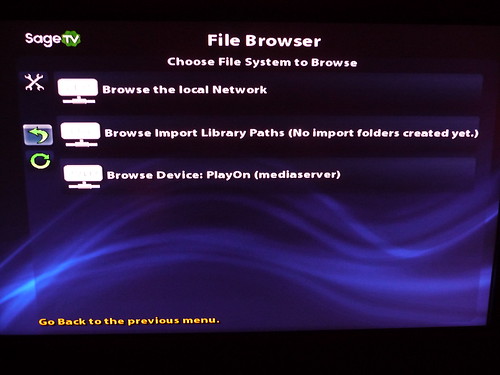
- Next you'll see the main Playon menu with CBS, ESPN, Hulu, Netflix etc.
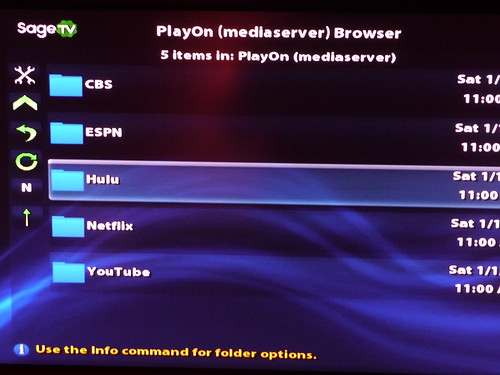
From there you just browse and play the video content with your remote. Below are a few screen-shots I took of the PlayOn screens on the SageTV HD200:
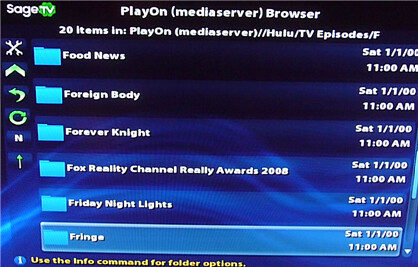

PlayOn doesn't yet support the new Silverlight version of Netflix Watch-Now so if you upgrade to the Silverlight version, the Netflix Streaming won't work within PlayOn.
PLAYON SOFTWARE MINIMUM REQUIREMENTS:
- Microsoft Windows XP (Service Pack 2 or later), Windows Vista, or Windows Server 2003/Windows Home Server (Service Pack 1 or later). 64-bit versions of Windows are also supported
- Windows Internet Explorer 6.0 or later
- Windows Media Player 11.0 or later
- Installation includes the Microsoft .NET Framework 1.1 if needed
- Minimum 1.5 GHz x86 processor
- 512 MB RAM
- 100 MB of available disk space for installation, plus recommended 4-5 GB extra space on the same drive where Windows is installed
- Internet broadband connection of at least 1.5 Mbps, and home network with wired, powerline, or 802.11n connections (for wireless home networks with 802.11g, either the PC or device should be on a wired connection)
The license for Playon includes a 14 day trial and costs $30 to purchase. My initial experience with PlayOn on the HD200 was good, but not great. I wasn't able to get Netflix or ESPN working as of yet (only been at it for 30 minutes) and I do not love the way the User Interface is organized although that could easily be fixed with a simple update from SageTV. The other thing I'm hoping is that SageTV will somehow enable UPnP in extender mode so that this can be added to the extender menu - that way you wouldn't have to switch away from extender mode to get Hulu for instance. Remember though that I had very little time with this before writing this post. Also the HD200 is brand new and PlayOn is still in beta so there is plenty of time for further improvement.
I took a very quick video of me selecting the show Fringe via the HD200 and Hulu - it's a little shaky as I didn't take the time to set up a tripod or anything
Ideally the folks at SageTV will work out an arrangement with Netflix for instance to deliver Netflix Watch-Now integrated into the HD200's, but for now this should provide everything the HD200 users need. I'll bet there are a lot of HD200 owners who would pay that $30 just to get Hulu and Netflix Watch-Now onto thier Televisions via the SageTV interface. I think it could also bring even more demand for the HD200.
Discovered via SageTV Forums
Stay tuned to GeekTonic for a detailed review (and giveaway!) of the new SageTV HD200
